Overview
The cbm Python library provides an easy and organized way to run a variety of different tasks for checks by monitoring.
Python library for Checks by Monitoring, includes:
card2db : Transfer metadata from the DIAS catalog (direct access required)
extract : Parcel extraction routines (direct access required)
get : To download data locally
show : to show plots
foi : FOI analysis module
report : For reports creation
ipycbm : Interactive notebook tools, includes:
ext : Graphical interactive notebook widget for extraction procedures.
foi : Graphical interactive notebook widget for FOI analysis.
get : Graphical interactive notebook widget to download data.
qa : Graphical interactive notebook widget for Quality Assessment (QA) procedures.
view : Graphical interactive notebook widget to view data (graphs, images).
The first time the cbm library is imported it will create:
config/main.json # The main configuration file
temp # Folder to store all the intermediate data.
data # Folder to store the user data
All data can be stored in the temporary folder ‘temp’ or the ‘data’ folder. The difference is that every time the notebook is started, it will check if there is old data in the temporary folder and ask to delete them.
There are two methods to get parcel data, one is with the use of a RESTful API and the other with direct access to the database and object storage, RESTful API is the preferred method to retrieve and view the parcels data. To get data from a RESTful API a relevant server is needed see build a RESTful API server. To run the extract functions direct access is required.
Notebook widgets
A subpackage ‘ipycbm’ is available for use in Jupyter Notebooks and provides interactive graphical configuration panels and data visualization tools for Checks by Monitoring.
Main functions
Panels |
Description |
Use |
|---|---|---|
config() |
To configure the config/main.json file interactively |
D,R |
get() |
Get data from servers with different methods (coordinates, parcels ids, map marker, polygon*) |
D,R |
show() |
View the data with many different ways**, with easy selection of the view method. |
D,R |
extract() |
For running extraction routines and other cbm tasks |
D |
foi() |
The FOI procedures notebook graphical interface |
D,R |
qa() |
The Quality Assessment (QA) notebook graphical interface |
D,R |
Use: D=Can be used with direct access, R=Can be used with RESTful API
Data stracture
Example folder structure for parcel with ID 12345 stored in temp folder:
temp/
aoi/2020/12345/info.json # Parcel information in .json format
aoi/2020/12345/time_series_s2.csv # Time series form the parcel in .csv format
aoi/2020/12345/backgrounds/* # Background images
aoi/2020/12345/chipimages/images_list.B04.csv # A list of downloaded images in .csv format
aoi/2020/12345/chipimages/S2A_MSIL2A_2019---.B04.tif # The downloaded chip images
aoi/2020/12345/chipimages/S2A_MSIL2A_... # ...
Get widget
The get() function of ipycbm library provides an interactive Jupyter Notebook widget to get data from different sources, with variety of different methods (coordinates, parcels ids, map marker, polygon).
from cbm import ipycbm
ipycbm.get()
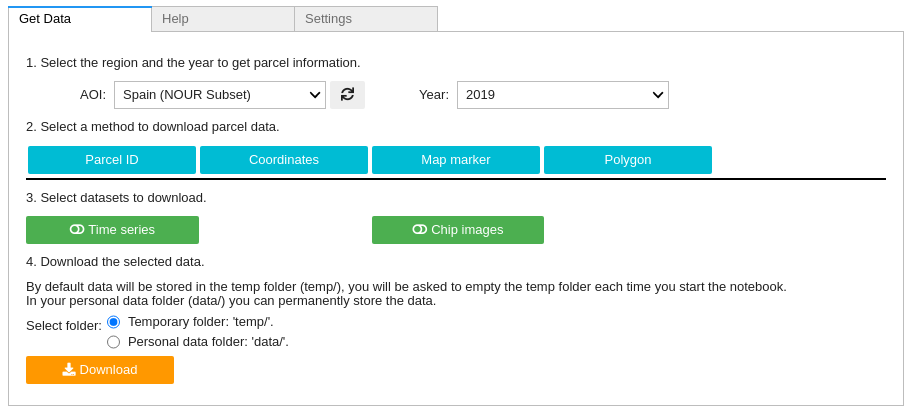
View widget
from cbm import ipycbm
ipycbm.view()