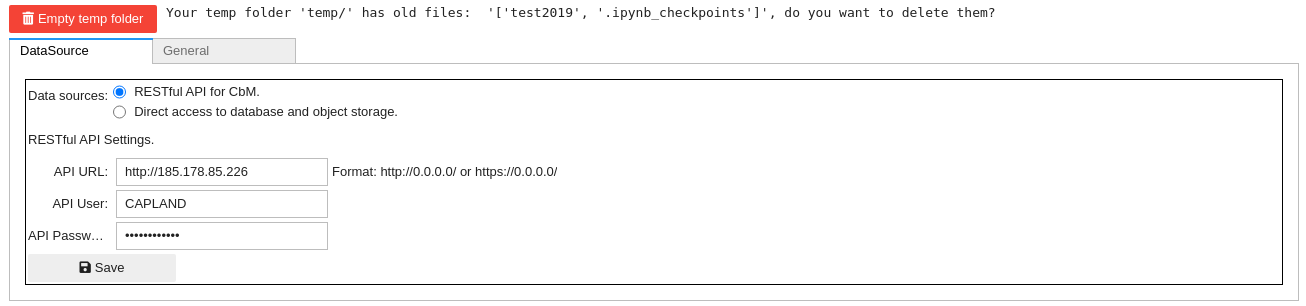Configuration
The main configurations for cbm are stored in the config/main.json file
To easily set the RESTful API account use:
cbm.set_api_account('http://0.0.0.0/', 'YOUR_USERNAME', 'YOUR_PASSWORD')
The account credentials will be stored automatically in the config/main.json file
You can configure the main configuration file (config/main.json) with a text editor of your choice. e.g.:
python3 -c "import cbm"
nano config/main.json
The main json configuration file has different sectors to store the settings for cbm:
{
"set": {}, // General configurations
"paths": {}, // The data and temp path are configurable and can be changed globally
"files": {}, // Location of files used it some functions
"api": {}, // The RESTful API credentials
"db": {}, // Database access information (only if direct access is available)
"s3": {} // the object storage credentials (only if direct access is available)
}
Configuration widget
To configure the config/main.json file interactively, in the jupyterlab environment create a new notebook and run in a cell:
# Import ipycbm
from cbm import ipycbm
# Open the configuration widget
ipycbm.config()
This will provide a widget with all configuration within a graphical interface