Parcel Time Series
parcelTimeSeries
Using RESTful services to get parcel time series
Extract time series statistics from the Sentinel data are available, both actual and archived, for all parcels in an annual declaration set.
The table below shows the parameters for time series selection.
Parameters |
Description |
Values |
Default value |
|---|---|---|---|
aoi |
Area of Interest (Member state or region code) |
e.g.: at, pt, ie, etc. |
|
year |
year of parcels dataset |
e.g.: 2018, 2019 |
|
pid |
parcel ID |
||
ptype |
parcels type |
b, g, m, atc. |
|
tstype |
Sentinel-2 Level 2A, S1 CARD Backscattering Coefficients, S1 CARD 6-day Coherence |
s2, bs, c6, scl |
s2 |
scl |
Include scl in the s2 extraction, for use in cloud screening |
True or False |
True |
ref |
Include Sentinel image reference in time series |
True or False |
False |
tsformat |
parcels type |
csv, json |
json |
Examples: Change the parameters aoi, year and pid based on your provided parcels data.
Example 1, returns the S2 time series of the parcel with SCL histograms and image reference, https://cap.users.creodias.eu/query/parcelTimeSeries?aoi=ms&year=2020&pid=123&tstype=s2&scl=True&ref=True
Example 2, returns the S1 Backscattering Coefficients time series of the parcel, https://cap.users.creodias.eu/query/parcelTimeSeries?aoi=ms&year=2020&pid=123&tstype=bs
Example 3, returns the S1 6-day Coherence time series of the parcel, https://cap.users.creodias.eu/query/parcelTimeSeries?aoi=ms&year=2020&pid=123&tstype=c6
Example 4, returns only the SCL histogram for the selected parcel, https://cap.users.creodias.eu/query/parcelTimeSeries?aoi=ms&year=2020&pid=123&tstype=scl
returns
Key |
Values |
Description |
|---|---|---|
date_part |
a list of timestamps |
as seconds since ‘Unix epoch’ (1970-01-01 00:00:00 UTC) |
band |
a list of image bands |
Missing if band query parameter is provided |
count |
a list of counts |
count of pixels extracted for each parcel and observation |
mean |
a list of means |
mean etc. |
std |
a list of stds |
standard deviation etc. |
min |
a list of mins |
min etc. |
max |
a list of maxs |
max etc. |
p25 |
a list of p25s |
25% histogram percentile etc. |
p50 |
a list of p50s |
50% histogram percentile etc. |
p75 |
a list of p75s |
75% histogram percentile etc. |
weatherTimeSeries
Example: Change the parameters aoi, year and pid based on your provided parcels data.
Example 1, returns the weather time series of the parcel, https://cap.users.creodias.eu/query/weatherTimeSeries?aoi=ms&year=2020&pid=123
returns
Key |
Description |
|---|---|
meteo_date |
a list of timestamps as seconds since ‘Unix epoch’ (1970-01-01 00:00:00 UTC) |
tmean |
a list of means |
tmin |
a list of mins |
tmax |
a list of maxs |
prec |
precipitation |
Simple python client to plot parcel Time Series
We show a complete example on how to use the RESTful queries in a python script. The script first requests the parcel details at the geographical location, and than retrieves the Sentinel-2 time series in a second request. The response of the latter query is parsed into a pandas DataFrame, which allows some data reorganisation and cleanup. The cleaned data is used to generate an NDVI profile which is then plotted, resulting in a figure as the one below. The blue dots are showing all NDVI values, those with a red inset are for observations that are cloud-free according to the “scene classifier” band of Sentinel 2 Level 2A.
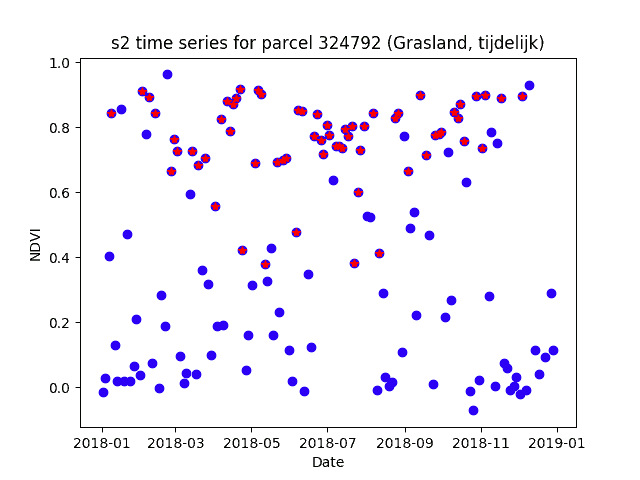
"""
NDVI plot example
"""
import json
import requests
import pandas as pd
import matplotlib.pyplot as plt
import matplotlib.dates as mdates
from datetime import timedelta
# Define your credentials here
username = 'YOURUSERNAME'
password = 'YOURPASSWORD'
host = 'http://0.0.0.0'
# Set parcel query parameters
aoi = 'ms'
year = '2020'
ptype = ''
lon = '5.1234'
lat = '50.1234'
# Set the cloud Scene Classification (SC) values.
scl = '3_8_9_10_11'
# ------ Plot NDVI
tstype = 's2'
# Get parcel information for a given location
parcelurl = """{}/query/parcelByLocation?aoi={}&year={}&lon={}&lat={}&withGeometry=True&ptype={}"""
response = requests.get(parcelurl.format(
host, aoi, year, lon, lat, ptype), auth=(username, password))
parcel = json.loads(response.content)
pid = parcel['pid'][0]
crop_name = parcel['cropname'][0]
area = parcel['area'][0]
# Get the parcel Time Series
tsurl = """{}/query/parcelTimeSeries?aoi={}&year={}&pid={}&tstype={}&ptype={}"""
response = requests.get(tsurl.format(
host, aoi, year, pid, tstype, ptype), auth=(username, password))
# Directly create a pandas DataFrame from the json response
# This should work even if the response is and empty dictionary
df = pd.read_json(response.content)
df['date'] = pd.to_datetime(df['date_part'], unit='s')
start_date = df.iloc[0]['date'].date()
end_date = df.iloc[-1]['date'].date()
print(f"From '{start_date}' to '{end_date}'.")
pd.set_option('max_colwidth', 200)
pd.set_option('display.max_columns', 20)
# Plot settings are confirm IJRS graphics instructions
plt.rcParams['axes.titlesize'] = 16
plt.rcParams['axes.labelsize'] = 14
plt.rcParams['xtick.labelsize'] = 12
plt.rcParams['ytick.labelsize'] = 12
plt.rcParams['legend.fontsize'] = 14
df.set_index(['date'], inplace=True)
dfB4 = df[df.band.isin(['B4', 'B04'])].copy()
dfB8 = df[df.band.isin(['B8', 'B08'])].copy()
datesFmt = mdates.DateFormatter('%-d %b %Y')
# Plot Cloud free NDVI.
dfNDVI = (dfB8['mean'] - dfB4['mean']) / (dfB8['mean'] + dfB4['mean'])
df['cf'] = pd.Series(dtype='str')
scls = scl.split('_')
for index, row in df.iterrows():
if any(x in scls for x in [*row['hist']]):
df.at[index, 'cf'] = 'False'
else:
df.at[index, 'cf'] = 'True'
cloudfree = (df['cf'] == 'True')
cloudfree = cloudfree[~cloudfree.index.duplicated()]
fig = plt.figure(figsize=(16.0, 10.0))
axb = fig.add_subplot(1, 1, 1)
axb.set_title(f"Parcel {pid} (crop: {crop_name}, area: {area:.2f} sqm)")
axb.set_xlabel("Date")
axb.xaxis.set_major_formatter(datesFmt)
axb.set_ylabel(r'NDVI')
axb.plot(dfNDVI.index, dfNDVI, linestyle=' ', marker='s',
markersize=10, color='DarkBlue',
fillstyle='none', label='NDVI')
axb.plot(dfNDVI[cloudfree].index, dfNDVI[cloudfree],
linestyle=' ', marker='P',
markersize=10, color='Red',
fillstyle='none', label='Cloud free NDVI')
axb.set_xlim(start_date, end_date + timedelta(1))
axb.set_ylim(0, 1.0)
axb.legend(frameon=False)
plt.show()